Marker Genes
Widget provides access to a public database of marker genes.
Outputs
- Genes
Database sources:
-
PanglaoDB
Oscar Franzén, Li-Ming Gan, Johan L M Björkegren, PanglaoDB: a web server for exploration of mouse and human single-cell RNA sequencing data, Database, Volume 2019, 2019, baz046, https://doi.org/10.1093/database/baz046
-
CellMarker
CellMarker: a manually curated resource of cell markers in human and mouse. Nucleic Acids Research. 2018.
Data is preprocessed in Orange readable format and it is hosted here. One can use Databases update widget to download (or update) files locally.
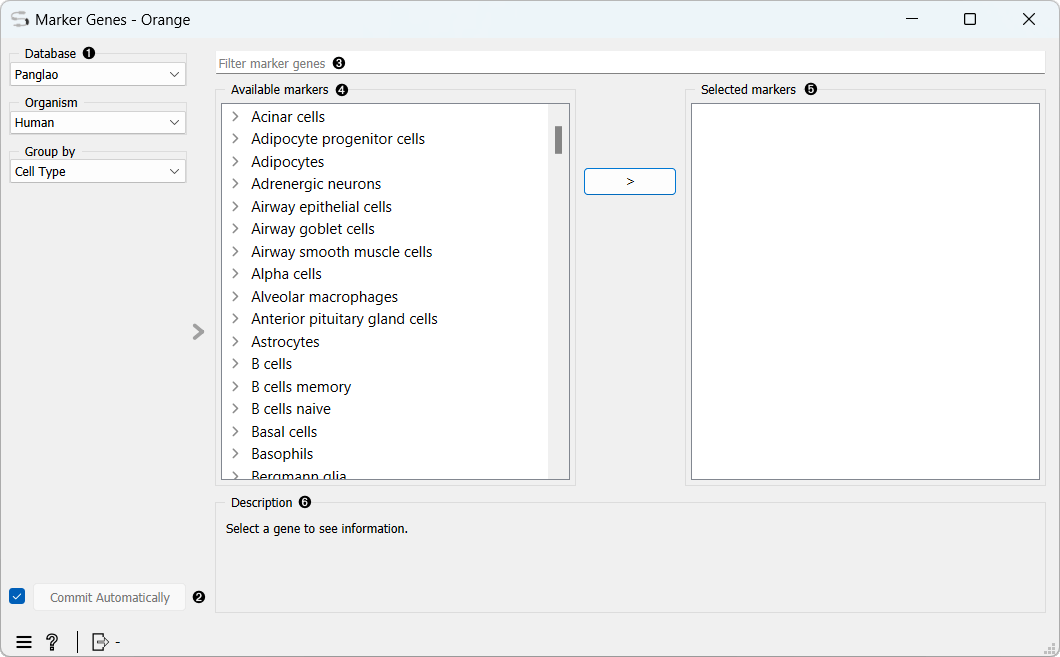
- Select the Database, Organism, and choose whether to group marker genes by Cell Type or Function.
- Filter marker genes allows you to search for a particular marker gene.
- List of all groups of available markers. You can see the genes in each group by expanding it.
- Select marker genes by selecting Available markers and moving them to Selected markers by clicking the arrow in between.
- For more details about a particular marker gene, simply click on it to view information in the Description panel.
- When Commit automatically is ticked, the widget will automatically apply the changes. Alternatively press Commit.
Example
We can use the Marker Genes in a combination with many other widgets. For example, we can use it to annotate cell types in the Annotator widget. In order to do that, we first need to load the data. From GEO Data Sets widget we select the GDS3900 data set Fear conditioning effect on hybrid mouse diversity panel and feed the data to the t-SNE widget. We add the Marker Genes widget to annotate the cell types, select Mouse as Organism and select all marker genes. Finally, we connect both widgets to the Annotator widget to visualize the results.
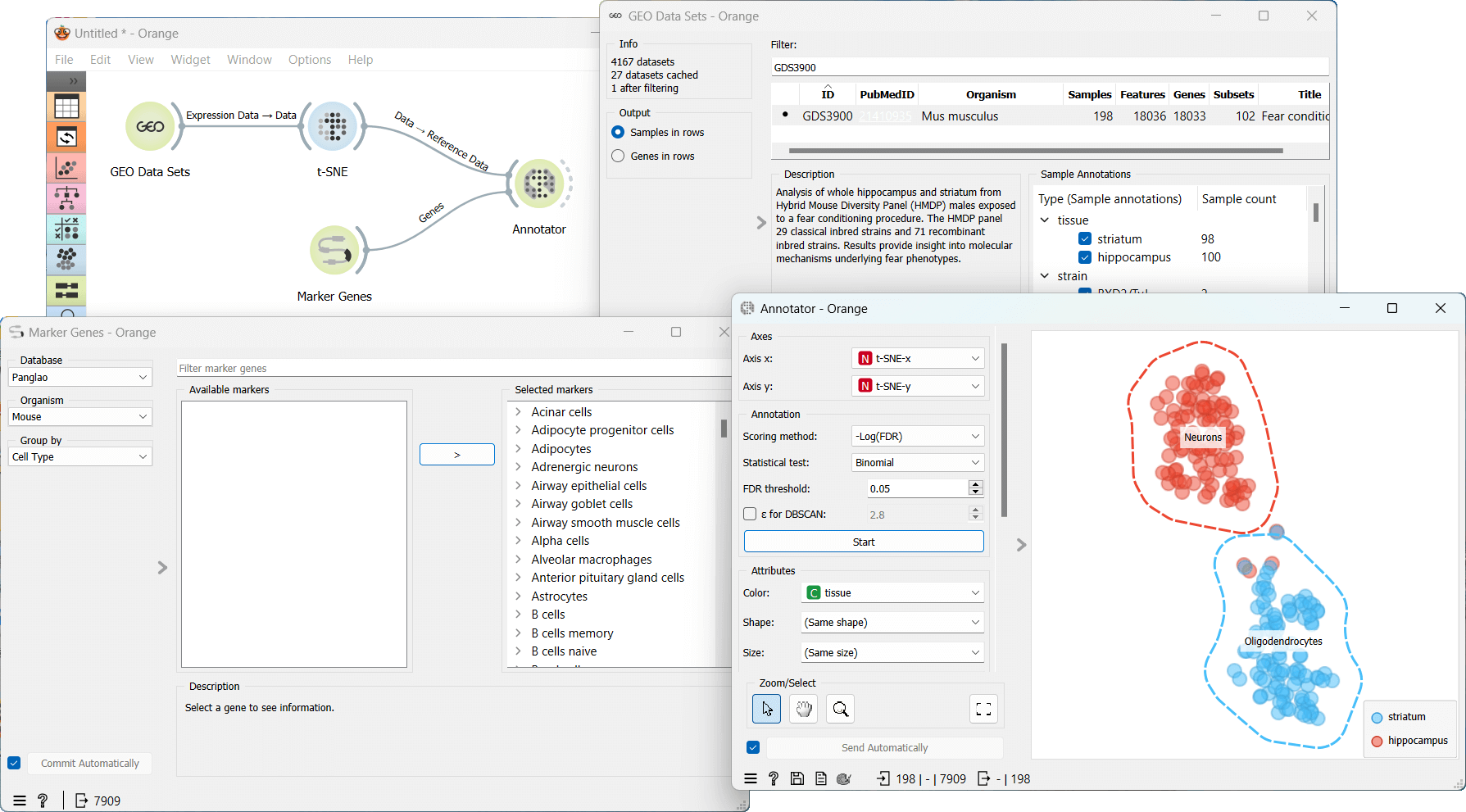
A workflow that implements this widget can be accessed here.